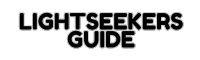As the saying goes, “A stitch in time saves nine.” When it comes to installing LED lights, it’s crucial to ensure everything works smoothly right from the start. However, even the most experienced installers can encounter issues that may disrupt the perfect illumination we desire. In this guide, I will walk you through troubleshooting common LED installation issues, providing you with the knowledge and expertise needed to overcome any hurdles you may face. From flickering lights and poor brightness to inconsistent color temperature and compatibility issues with dimmer switches, I will address these problems head-on and help you find practical solutions. So, let’s dive in and unravel the mysteries behind these LED installation woes!
Key Takeaways
- Dimmer switch compatibility can cause flickering lights. Older dimmer switches may not work with LEDs, so it is important to replace incompatible dimmer switches with LED-compatible ones.
- Poor brightness can be a result of low-quality LED bulbs or power supply issues. Checking the quality of the LED bulbs being used and ensuring sufficient voltage and current can help improve brightness.
- Inconsistent color temperature can be caused by poor color calibration, color shift over time, or environmental factors. To achieve consistent lighting, it is important to ensure accurate color shift compensation and use LED bulbs with the same color temperature.
- Hot spots or overheating can occur if proper thermal management and heat dissipation are not in place. Using high-quality LED bulbs designed for optimal heat dissipation, checking compatibility with existing fixtures and drivers, and ensuring proper ventilation can help prevent overheating issues.
Flickering Lights
One common issue that I frequently encounter during LED installations is the presence of flickering lights. This problem can be caused by several factors, such as dimmer switch compatibility and power supply issues. When installing LED lights with a dimmer switch, it is important to ensure that the switch is compatible with LED technology. Some older dimmer switches may not be designed to work with LEDs, resulting in flickering or flashing lights. In such cases, it is recommended to replace the dimmer switch with a compatible LED dimmer. Additionally, power supply issues can also cause flickering lights. Insufficient power or fluctuating voltage can lead to inconsistent LED performance. It is important to check the power supply and ensure it can provide the necessary and stable voltage for the LED lights.
Poor Brightness
To address the issue of poor brightness, I often check the quality of the LED bulbs being used in the installation. Sometimes, the problem lies with the bulbs themselves. Low-quality bulbs may not have the necessary brightness or dimming capabilities. It is important to ensure that the LED bulbs being used are of high quality and suitable for the desired level of brightness. Additionally, power supply issues can also affect brightness. If the power supply is not providing enough voltage or current to the LED bulbs, they may appear dim. Checking the power supply and ensuring it is compatible with the LED bulbs is crucial. By addressing both the quality of the bulbs and power supply issues, we can improve the brightness of the LED installation.
Inconsistent Color Temperature
To address the issue of inconsistent color temperature, I often assess the quality and compatibility of the LED bulbs used in the installation. Here are four key factors that can contribute to color temperature inconsistencies:
-
Poor color calibration: LED bulbs that are not properly calibrated may produce inconsistent color temperatures, leading to variations in lighting appearance.
-
Inaccurate color shift compensation: Over time, LED bulbs may experience color shift, causing a deviation from their original color temperature. Ensuring proper color shift compensation can help maintain consistent lighting.
-
Mismatched LED bulbs: Mixing LED bulbs with different color temperatures can result in noticeable variations in lighting throughout the installation. It is crucial to use bulbs with the same color temperature for uniform illumination.
-
External factors: Environmental conditions such as temperature and humidity can affect the color temperature of LED bulbs. Paying attention to these factors during installation can help minimize color temperature inconsistencies.
Hot Spots or Overheating
My number one priority when troubleshooting hot spots or overheating in LED installations is to assess the quality and compatibility of the LED bulbs used. Proper thermal management and heat dissipation are crucial for preventing hot spots and overheating in LED installations. To help you understand the importance of these factors, take a look at the table below:
| Factor | Description | Solution |
|---|---|---|
| LED Bulb Quality | Ensure you are using high-quality LED bulbs that are designed for optimal heat dissipation. | Replace low-quality bulbs with ones that have better thermal management capabilities. |
| Compatibility | Check if the LED bulbs are compatible with the existing fixtures and drivers in your installation. | Use LED bulbs that are specifically designed for your fixtures and drivers. |
| Ventilation | Ensure proper ventilation in the installation area to allow heat to dissipate effectively. | Improve airflow and consider adding cooling solutions if necessary. |
| Heat Sink Efficiency | Evaluate the efficiency of the heat sinks in your LED bulbs. | Upgrade to LED bulbs with more efficient heat sinks, if needed. |
Compatibility Issues With Dimmer Switches
One common issue I frequently encounter when troubleshooting LED installations is compatibility issues with dimmer switches. It is important to consider compatibility concerns when choosing dimmer switches for LED lighting. Here are four key points to keep in mind:
-
Dimmer switch type: Not all dimmer switches are compatible with LED lights. Make sure to choose a dimmer switch specifically designed for LED lighting to avoid compatibility issues.
-
Dimming range: Different dimmer switches have different performance limitations when it comes to dimming LED lights. Some may have a limited dimming range or may not dim the lights smoothly. Be sure to check the dimming capabilities of the switch before installation.
-
LED driver compatibility: LED lights require a compatible driver to function properly with a dimmer switch. Check if the LED driver is compatible with the dimmer switch to ensure optimal performance.
-
Flickering or buzzing: Incompatible dimmer switches may cause flickering or buzzing in LED lights. This can be annoying and affect the overall lighting experience. Test the dimmer switch with the LED lights to ensure they work well together.
Incorrect Wiring Connections
I often encounter the issue of incorrect wiring connections when troubleshooting LED installations. One common problem is short circuiting, which occurs when the positive and negative wires touch each other. This can lead to a variety of issues, such as flickering lights or even damage to the LED fixture. To avoid short circuiting, it is important to ensure that the positive and negative wires are properly separated and insulated. Another issue is loose connections, which can result in intermittent lighting or complete failure of the LED. To address this problem, it is crucial to securely tighten all wire connections and use appropriate connectors or wire nuts. By paying attention to these wiring details, you can prevent common issues and ensure a successful LED installation.